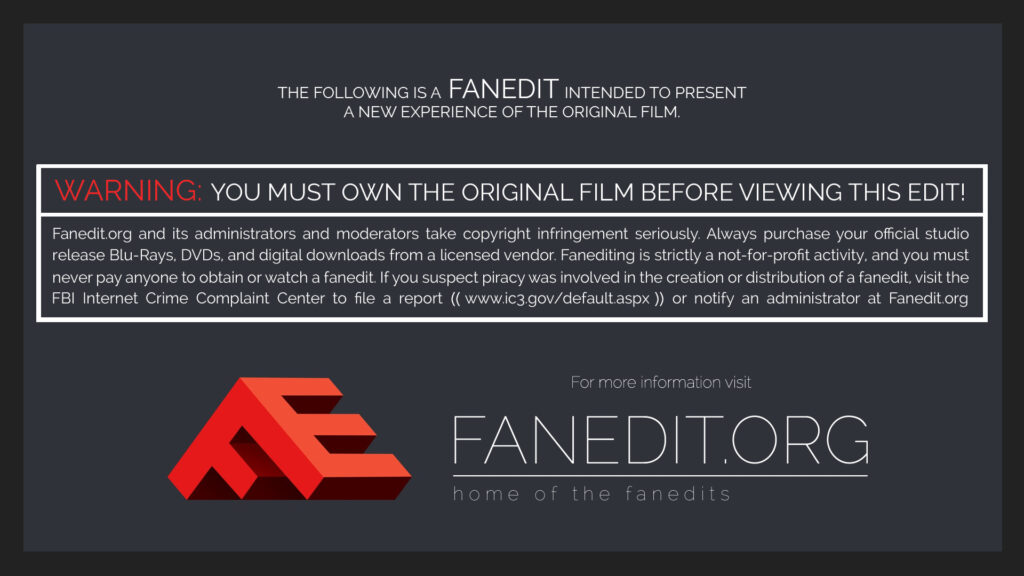Useful Clips
Here are some studio-type intro clips for Fanedit.org that some of our members have created. They are all compiled into one archive and can be downloaded here.
Created by theryaney
Created by theryaney
Created by theryaney
Created by DigModiFicaTion
Or if you prefer you can use this static image. (Right-click the image to Save it.)
Green/Blue Preview Bands
Various versions of the Fanedit Preview graphic.
Cover Art Templates
DVD/Blu-Ray Cover Template – See the video tutorial with instructions that ThrowgnCpr made here for basic cover art creation in Adobe Photoshop.
Now on IFDb Template
For anyone who would like the template. Here is a full res version.
How to use:
1) Download and open, or copy and paste, image into your image editor (it will need to have the ability to create transparent layers)
2) Add a screen shot or your poster art as a new layer (easiest if setting as the base layer)
3) Align the image in the IFDb open space the way you like (may need to repeat 3-7 to get it how you want)
4) Use the magic wand/selector tool to highlight the inside of the IFDb letters (you may need to hold down shift while doing this to link the selection depending on your image editor) MAKE SURE TO TURN OFF Feather Edges
5) Invert your selection (usually ctrl+i)
6) Select the poster/screenshot layer
7) Press delete to remove everything outside of the IFDb logo space
8) Upload to an image hosting site (NOT THE IFDb gallery)
9) Click edit on your project thread OP and use the embed image button to add the image
10) Click on the image and select the link symbol on the far right of the pop up box
11) Paste the link to your IFDb listing
Fanedit Logos

Retro FE Crest by tremault
Check out more custom intros in the Custom FE Logo/Intros thread